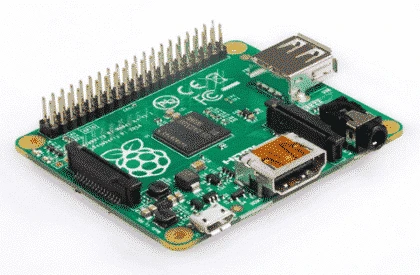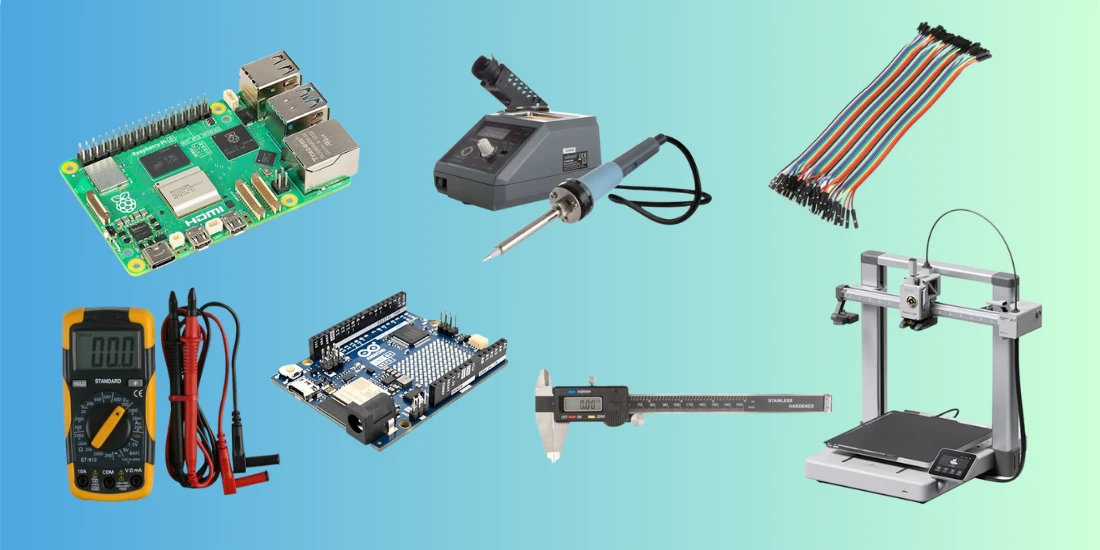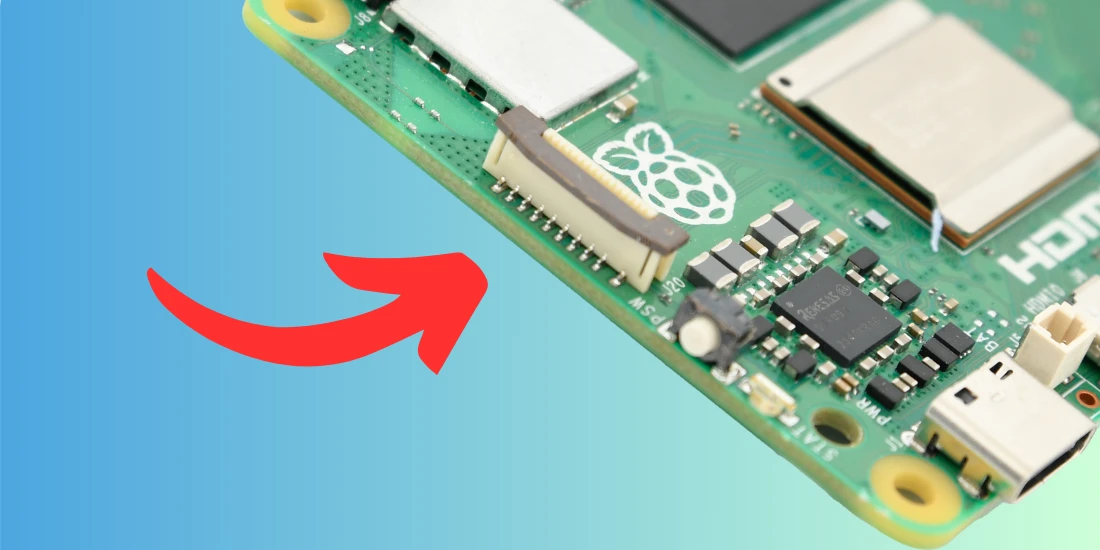5183+ reviews
Order by 16:00 for same day shipping
14 days return
DE
EN
Individual
Business
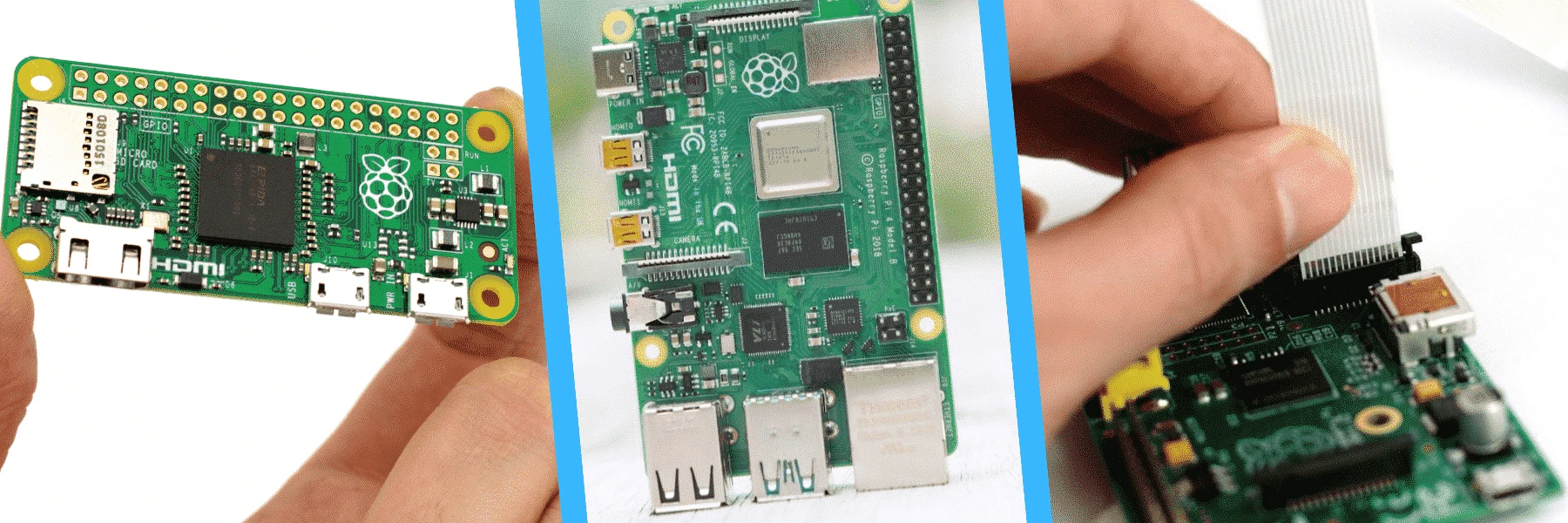
07/04/2025
Which Raspberry Pi do I have?
Which Raspberry Pi 5 do I have?
The Raspberry Pi 5 is available in several RAM variants: 4GB, 8GB and since 2025 even 16GB. The 2GB variant was briefly announced, but is hardly available. The different versions are almost identical in appearance, but the RAM memory is important for the performance of heavier applications, such as desktop use or AI projects.
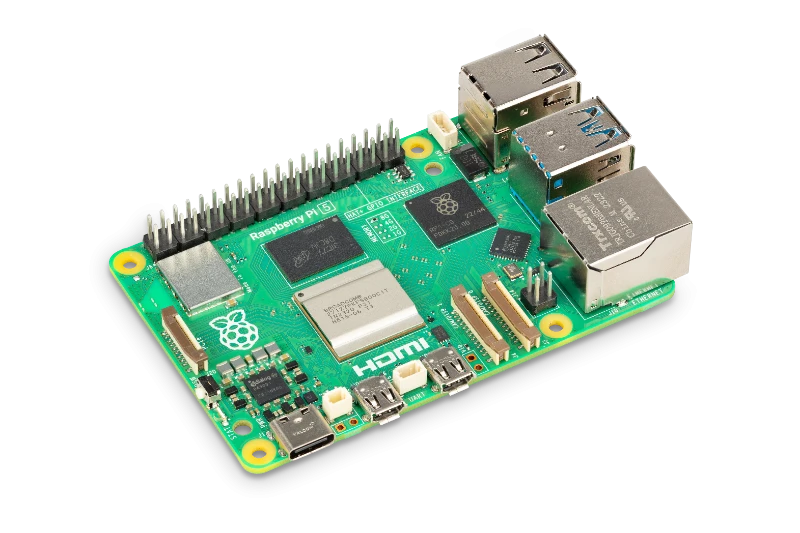
Which Raspberry Pi 5 do I have?
The Raspberry Pi 5 looks very similar to the Raspberry Pi 4 in form factor, but has a number of distinct features that make it easy to identify:
- Two small fan connectors (FAN connector and RTC battery connector) in the corner of the board – unique to the Pi 5.
- PCIe FPC connector (for NVMe SSDs and other expansions) on the right side of the board.
- Two micro HDMI ports stacked on top of each other, just like the Pi 4, but now with support for dual 4K @ 60Hz with HDR.
- Four USB ports : two USB 3.0 ports (blue) and two USB 2.0 ports (black).
- Processor Label : The Broadcom BCM2712 chip at the center of the board is a quad-core Cortex-A76 processor.
- Notable thermal management : The Pi 5 runs warmer than its predecessors; it often has an active cooler or heatsink mounted on it.
Additionally, the different RAM versions of the Raspberry Pi 5 (4GB, 8GB, 16GB) can be recognized by a small indication on the printed circuit board, near the GPIO header. This indicates the RAM type, often in the form of a part number (for example: “RP5-8G” for an 8GB model). This number is printed on the board and helps you determine which variant you have, if your packaging or software access is missing.
Please note : The Raspberry Pi 5 is not compatible with Raspberry Pi 4 cases, due to minor changes in layout and connector position.
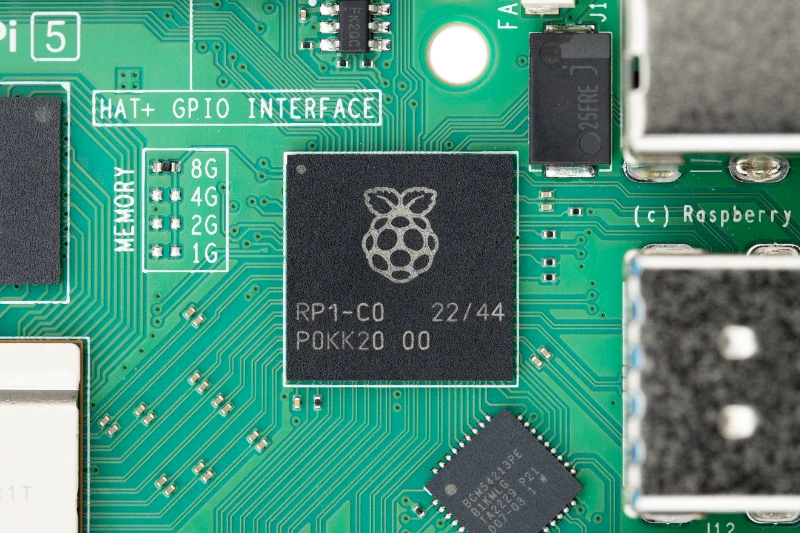
Which Raspberry Pi Zero 2W do I have?
There is currently only one version of the Raspberry Pi Zero 2 W on the market, which has 512MB of RAM and a quad-core processor. As a result, you don’t have to worry about multiple RAM configurations with the Zero 2 W like you do with the Pi 4 or Pi 5.
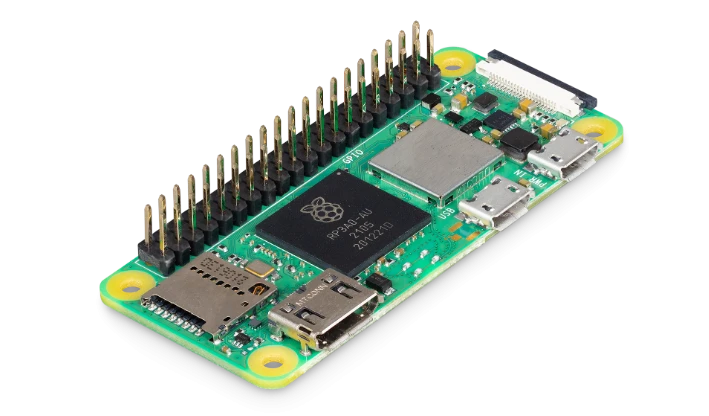
The Raspberry Pi Zero 2 W has the same compact dimensions as the original Zero and Zero W, but with a few notable differences:
- Square silver metal shielding on the chip (instead of a bare chip like the original Zero ): this indicates the quad-core SoC.
- The model number on the PCB often starts with “RP3A0” – this is the custom chip that Broadcom developed together with Raspberry Pi .
- Has a mini HDMI port , two micro USB connectors (one for power, one for data), just like the original Zero series.
- 40 GPIO pins (often unpopulated) and CSI camera connector on the front.
- No USB-C like on newer models – still micro-USB.
- No ethernet port.
The Zero 2 W is just as small as the original Zero (65mm x 30mm), but clearly more powerful due to the quad-core processor and recognizable by the metal shielding in the center of the PCB.
Which Raspberry Pi 4 do I have?
There are a total of 4 different versions of the Raspberry Pi 4 released. Namely the 1GB, 2GB, 4GB and 8GB RAM. The 1GB RAM variant is no longer produced. In principle all boards are almost identical, but if you now have different types lying around it is useful to know which has more or less RAM than the other.
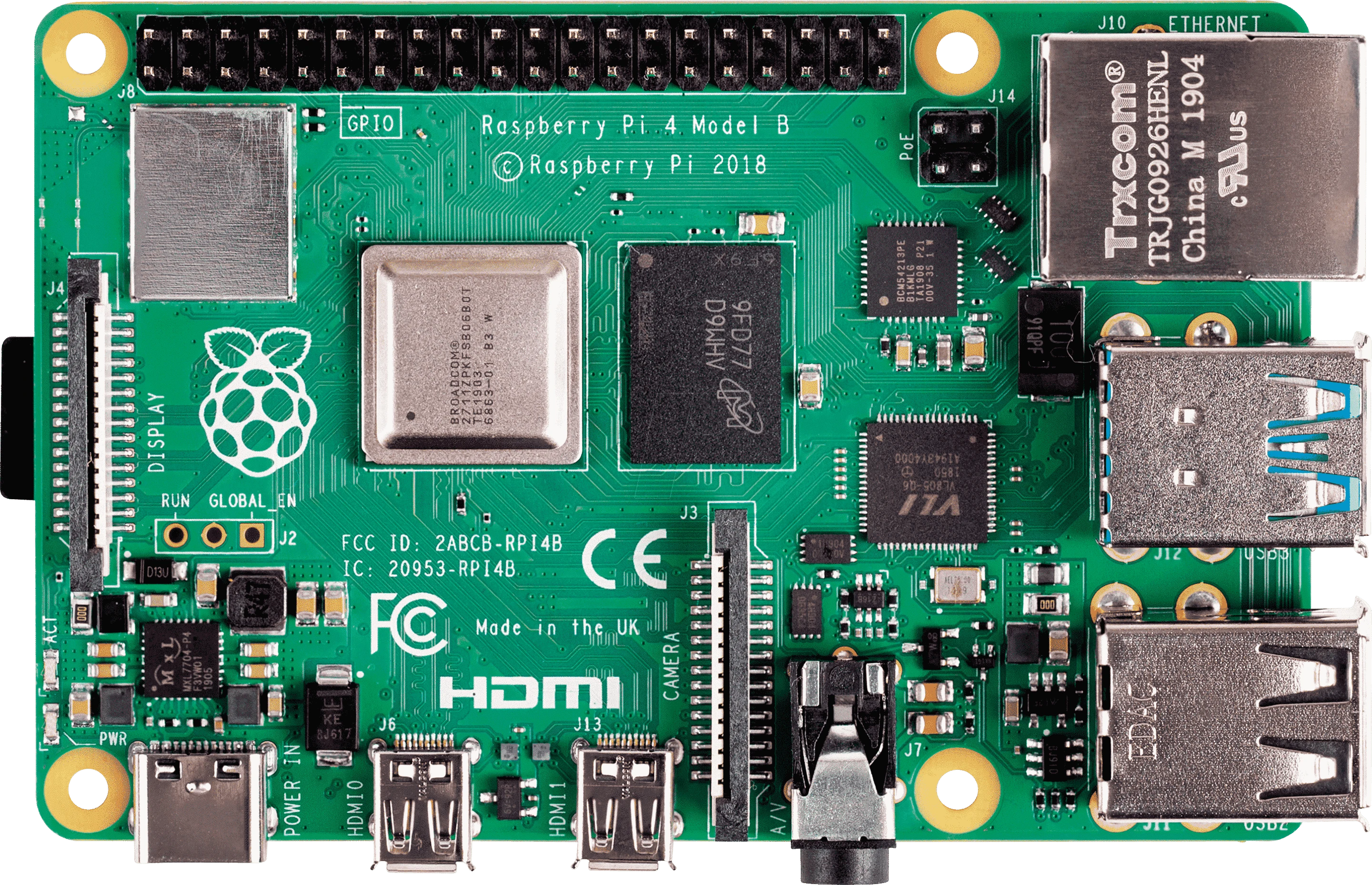
Raspberry Pi 4 1GB
The Raspberry Pi 4 1GB RAM can be recognized by the code a03111.
Raspberry Pi 4 2GB
The Raspberry Pi 4 2GB RAM can be recognized by the D9WHZ RAM chip.
Raspberry Pi 4 4GB
The Raspberry Pi 4 4GB RAM can be recognized by the D9WHV RAM chip.
Raspberry Pi 4 8GB
The Raspberry Pi 4 8GB RAM can be recognized by the D9ZCL RAM chip.
Which Raspberry Pi 3 do I have?
There are 2 models of the Raspberry Pi 3. The Raspberry Pi 3 Model B and the 3 Model B+ . The 3B+ is the renewed and improved version of the 3B.
Besides the exact type printed on the top of the Raspberry Pi you can also easily recognize it by the WiFi chip. This is located at the top left of the 3B+ and can be recognized by the raspberry.
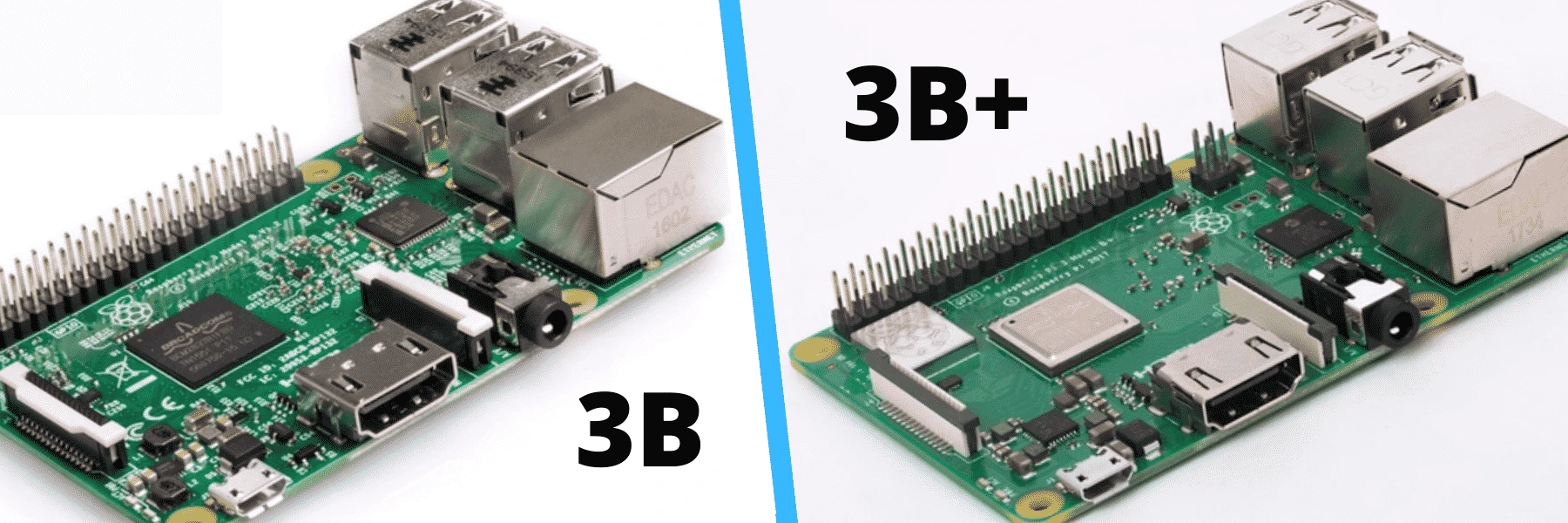
Which Raspberry Pi Zero do I have?
There are two versions of the Raspberry Pi Zero released. The Zero and the Zero W. The only difference is actually the connectivity. The Zero W can connect via WiFi and Bluetooth while the Zero can't do either. Since both boards are almost identical it can be hard to see the difference. The biggest difference is that the Zero has HDMI next to the HDMI port. This is not the case with the Zero W.
Another but slightly trickier way is to look at the current inductor. On the Zero W there is a current inductor just above the camera port with the text 4R7. This is not on the Zero .
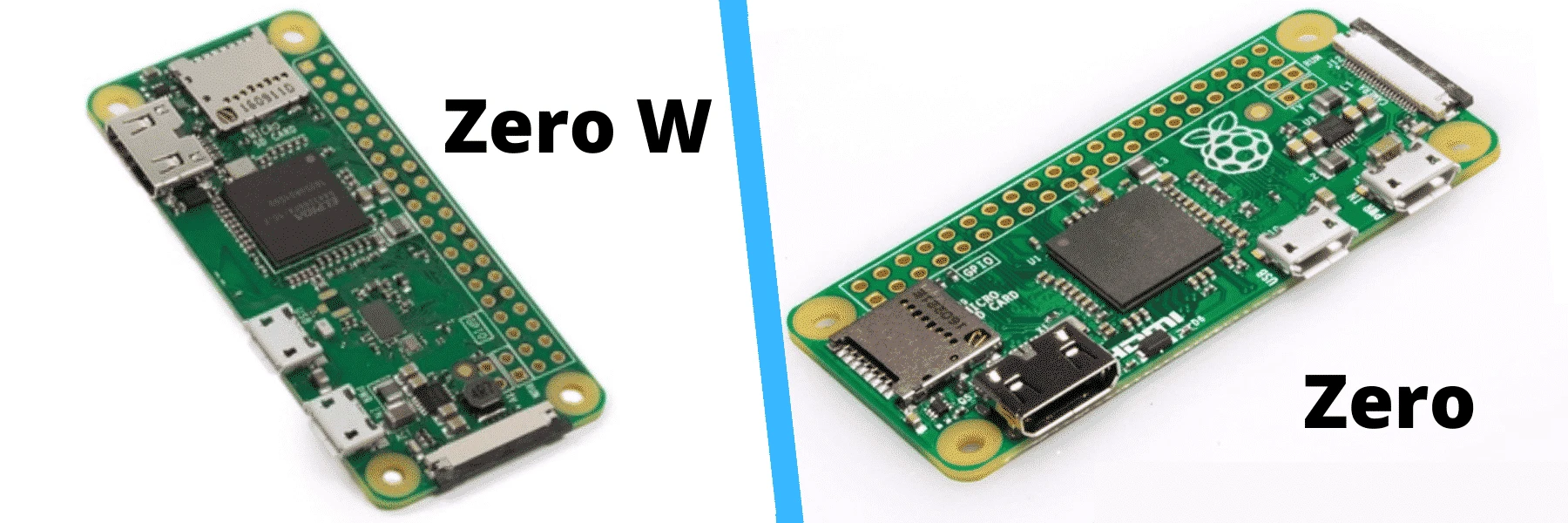
Other Raspberry Pi Boards
There are 4 other types of Raspberry Pi boards. Because these are already quite outdated, we will not go into much more detail. However, we will show below with 4 images what is what.
Raspberry Pi 3 Model A+
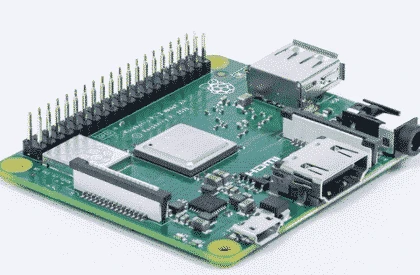
Raspberry Pi 2 Model B
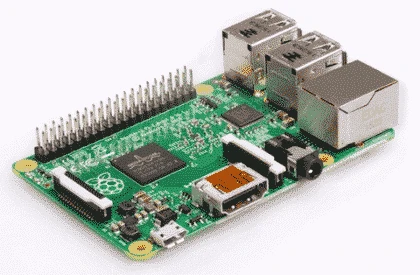
Raspberry Pi 1 Model B+
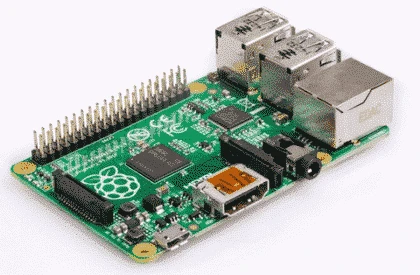
Raspberry Pi 1 Model A+